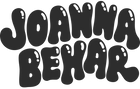I heard you were up for some resources and advice !
Over the years I've been using certain tools, apps and service providers that I've come to love and knowing how hard it is when you start, I've decided to share some insights with you ! I will add new things if need be with time. Alright let's dive right in.
TECH & EDITING
I use a few things on a regular basis for art, my main buds are:
• MY IPAD PRO + APPLE PENCIL 2
I use the 11inch iPad pro and don't find that the bigger model is necessary. It's too heavy for me, I like to be able to cary my iPad around and draw wherever ! For apps, see below:
1) Procreate
My all time favorite app to draw on the iPad. You can also use it to make animated gifs, check my tutorial here.2) Dropbox
The best service to share files from any computer or device like iPhone or iPad. Been using this since 2012 and it's the most practical thing ever !
• MY APPLE MACBOOK PRO 2015
My computer is 5 years old but still working great. I customised it online to get enough storage and RAM. I got 1TB of storage as my main apps and photographs takes up a LOT of space and I recommend you do the same for comfort's sake. I got the most RAM I could which was 16GB back then, also recommend you get the highest amount of RAM possible to prevent your computer from freezing when you use multiple apps at the same time. I use the following apps:
1) The adobe suite
My main apps are Adobe Photoshop, Adobe Illustrator, Adobe InDesign and Adobe Bridge. Photoshop is great for any kind of photo editing and retouching. Illustrator is what I use to create most of my designs to produce, like pins, stickers and patches. Bridge is great to sort through the images on your laptop and see them in an organised way without them taking too long to load.2) iMovie
I occasionally use it to add some sound to my videos, it's simple enough to use.
• MY FINTIE NOTEBOOK CASE
This case is perfect to cary around with you, sturdy and affordable ! Most importantly it's a great camouflage. Bonus, it has an Apple pencil holder which is absolutely necessary if you don't want to risk losing your precious pencil bud.
• iPHONE X & APPS
Alright so, I don't know about you but I'm an Apple person, and because of that, having an iPhone is easier so all my apps, pictures and messages sync up. Now for APPS ! That's what you need to take note of, especially if you like taking photos and editing your images directly on your phone on the go. I have a few recommendations :
1) Snapseed
Perfect for selective retouching, you can select a particular area in a photo using the "selective" tool and change brightness, contrast, saturation and structure ! Makes it perfect to fix lighting or colour issues !2) Color Story
I LOVE the filters in that app which was created by Ellie Larson and Emma Chapman. Go give it a go, I've bought many filters and effects on that app and can never get enough.3) Preview
This app is great to keep my grid consistent in colours ! You don't need to directly connect the app to your IG profile (though you can). I just use it occasionally to try photo combinations on my grid and it's been doing the job great.4) Unfold
A great tool to create clean and good looking stories. You can select a bunch of different layouts, fonts and combinations to make your stories as professional looking as ever ! I use it occasionally, i.e. when I remember to, but it's been pretty great every time.
TOOLS
I have a lot of tools at home from pens to notebooks and here are my favs:
• NOTEBOOKS & SKETCH BOOKS
I use a few different notebooks everyday to draw or take notes but here are my two absolute go to ones, you won't be sorry you got em.
1) Dot Grid book from Behance
This is my all time favorite notebook especially for lettering. The pages are neither too thick nor too thin and I LOVE the texture of the cover (I know it's kind of irrelevant but I am a designer after all). They come in a bunch of different sizes and the pages are easily removable. Other perk, they are a spiral notebook so they lay flat great and make sketching or writing super easy.2) Moleskine notebook
I've been using Moleskine sketchbooks since I was in college and they have never failed me. I use the notebooks from the art collection, the paper is all white and really thick. They can handle anything from Posca pens to Tombows.
• PENS & PENCILS
I use a LOT of different pens and pencils, a little less in the past year I have to admit, since I got an iPad, but I still have my preferred tools !
1) Posca
I am absolutely addicted to Posca pens ! They are great to work with especially to layer colours or draw on coloured paper. You can use them on so many different surfaces.2) Tombow
I love to use these to have fun with lettering, the range of colours is awesome and the double tip makes it easy to go into more detail when you draw.3) Uni Paint marker
My all time favorites gold, silver and black permanent markers. The colours are really deep and they look amazing. I prefer these to the Poscas for these particular colours.4) Staedler
Basic set of pens, always perfect for some detailed drawings.
• PRINT TECH
A few things I use that are shop oriented:
1) Dymo label writer
My packing sidekick. The Dymo label writer 450. If you're in Europe and use Shopify, this guy will be just fine, there are bigger versions of this printer but unfortunately, in France we don't have our postal service integrated in Shopify.2) Pantone solid coated guide
My bestest friend EVER when designing anything, wether it be print or pins. Always use a Pantone reference book, colours differ enormously from your screen to real life, Pantone colours will prevent any bad surprises.3) Silhouette Cameo 3
Just got this printer which custom cuts for you ! Heard so many good things about it, will write an article once I start to use it to let you know what I think.
FOR YOUR SHOP
Here we come to the mildly interesting section eh?
• ONLINE SELLING PLATFORMS
I currently sell on two different platforms. Why? To get more visibility and sales:
1) Shopify
I've been using Shopify for the past two years and I am so glad I upgraded from my previous platform. This one has a LOT of advantages. The way orders are fulfilled, to a blog area, analytics, discount codes set up, automatic cart recovery emails, added apps, and so on. It may seem more expensive than other platforms but if you can afford it it's really worth it.2) Etsy
I have been using Etsy since I started my online business and despite its faults it's been good. The best advantage to keeping it along with my Shopify store is the extra exposure. Orders are very easy to fulfill and review and you don't have to worry about much design wise aside from your banner and good product photography which is that much less to do if you don't have everything set up on that end yet !3) Big cartel
I first started off my business using Big Cartel which at the time had a free plan. But it was very complicated to fulfil orders and took me so much time. I also had to send a shipping confirmation with the tracking number manually every time. Things might have changed as this was back in 2016. But as I said, it was free (at first) and then I had the $9.99 plan which was a very good deal. So if you are looking for a place to start which is not Etsy, Big Cartel is a good place to head for.
• EMAIL MARKETING
I tried some different things and here are the only two I've been using thus far:
1) Omnisend
Omnisend is the latest service I have been using for email marketing since Mailchimp and Spotify no longer work together (bummer). However so far it's been easy to use and similar in ways to Mailchimp so at least I didn't have to do much head scratching to figure stuff out. You can start off with a free trial if you're not sure this is the app for you which is always nice. Only weird thing is their pricing plan which is based off your subscriber list. The standard plan which is what I have is $16 but after looking I'm paying $30 monthly, I'm not sure why but it seems to change based off the number of subscribers? Anyways, it's decent and close enough to MailChimp's UI which was what I was looking for.2) Mailchimp
This will always be my fav, unfortunately Shopify no longer supports it so I had to let go. The advantage of MailChimp is that up to 2000 subscribers you could benefit from the free plan. But since Shopify removed them from their App store, I could no longer use them, boo... Still my fav as far as email marketing goes and even though it doesn't work with Shopify you can still use it if you use other platforms like Big Cartel, Squarespace etc...
FOR YOUR PRODUCTS
There it is, probably the part you were looking forward to !
• FOR PINS
I use a total of 6 to 12 different pin manufacturers, WOW yep that's a lot, but it's necessary to have different ones when you work direct with them, meaning without a middle person which I will talk about below. First, things you should know: Pins are made in CHINA, don't believe anybody who will come to you and tell you they can produce your pins in America or anywhere else. NO. It IS possible but the process is extremely expensive and absolutely not worth it for an item like enamel pins. Now that you know, let's dive into the real info :
1) The Pin Department
This is what is commonly known as a middle person. In other words, you will never be in contact with the factory yourself, you will deal with someone who is based in America in this case the lovely Jessica, who will take care, with her team, of EVERYTHING for you. Now when you start off into making pins I have to say it's pretty amazing. The prices she offers are fair and your pins will always be perfect. Her team makes sure everything is inspected carefully before it's sent to you so you are sure you will not have any flawed pins. If you do have them, they will be an extra batch, if you order 100 pins, you will receive 100 perfect pins and maybe extra flawed ones for no extra price. Jessica is very quick to reply and you can go ask her anything she will be the best help ! She can help you produce pins but not just. She can also get you keychains, metal or acrylic, and even jewelry, just ask !2) Made by Cooper
So... I am adding Made by Cooper here because they are quite popular BUT, I had such terrible experiences with them, (yep, plural) that I will personally never use them again. I found them unprofessional 80% of the time. But you might have a good experience with them so here it is.3) Alibaba
Now if you're more adventurous and want to save some money, your best option is to go factory direct. Beware, this requires more time, effort and headaches. Dealing with the factory directly can be exhausting. But, if you find a good one your efforts will be rewarded. Best place to look is Alibaba, you will find a ton of manufacturers there if you just type in "custom enamel pins". I will make a follow up blog article on how to design your pins and what to ask when you deal directly with your manufacturer.
• FOR STICKERS
Here are my favorite sticker suppliers this far, use them well !
1) Sticker Mule
My all time favorite vinyl sticker providers. They are fast, the quality is AMAZING and they are weatherproof and seriously, they stick so well to all surfaces it's crazy.2) Sticker App
My number one provider for holographic stickers. The quality is great, fast shipping and the price is the cheapest I've found so far !3) Moo
I sometimes print round sticker labels from Moo. They come on detachable sheets of 4 round stickers. The advantage : you can upload up to 50 different designs : main reason why I use them.
That's it for now !
Thanks for reading and if you want to add anything to this list to help everyone feel free to share !